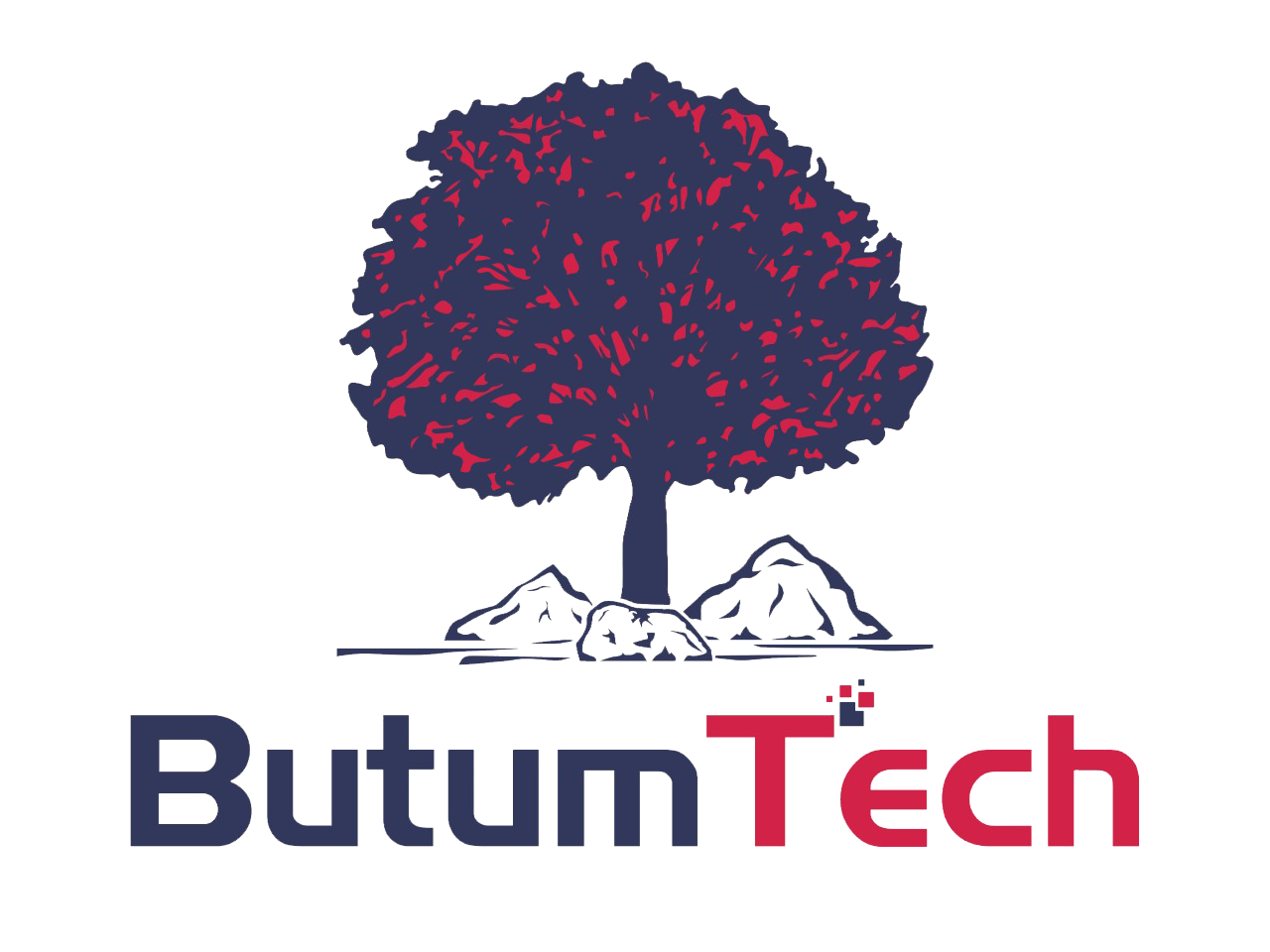With ButumHost you can change your email password anytime anywhere, we always recommend to change it and not to share with any party.
For example if your domain is domain.com, and if your email is info@domain.com
1- Go to mail.domain.com or to webmail.domain.com
Enter your Email & Password

2- Login
3- Click on cP icon here

4- click on Password and Security section

5- Enter and confirm your new password

Save your new password and Enjoy Our Service :)